Setup OpenVPN Connect on Android
1. Go to the Play Store > Search for Openvpn Connect and install it
2. Download the Android OpenVPN Server profiles from HERE
3. Extract the .ZIP with a file manager (FileManager+, ES File Explorer etc)
4. Open the OpenVPN Connect Application
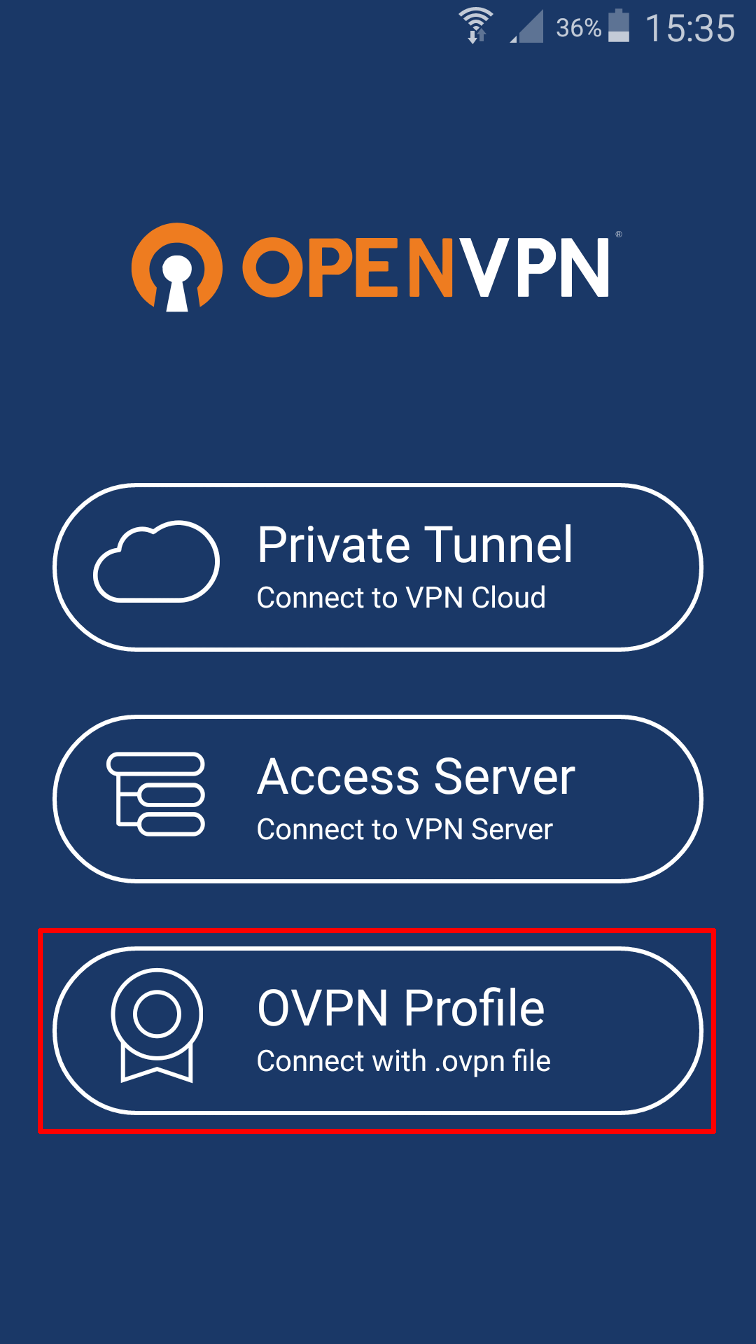
5. Navigate/Browse to where you extracted the .ZIP file. Select a server profile > Import
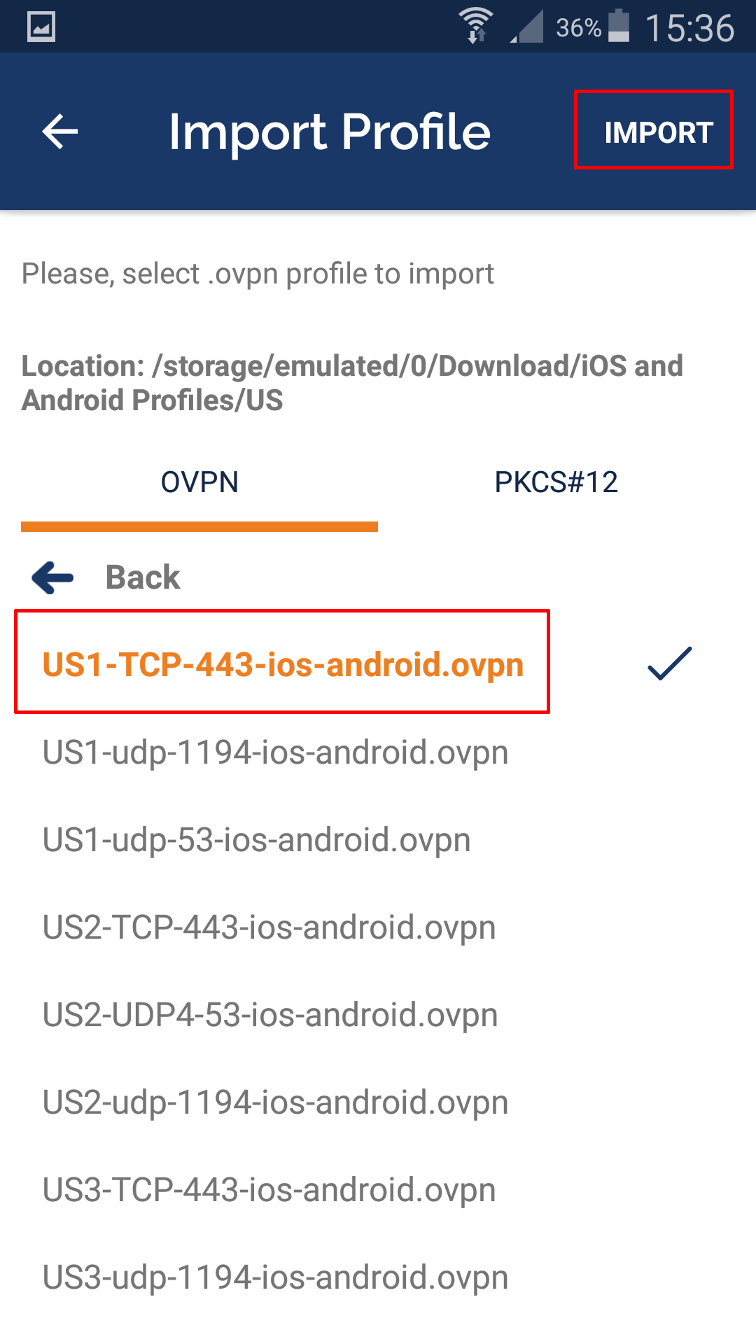
6. Enter in a name for the connection (can be anything you like), your VPN username (not your emai) and password, then Add
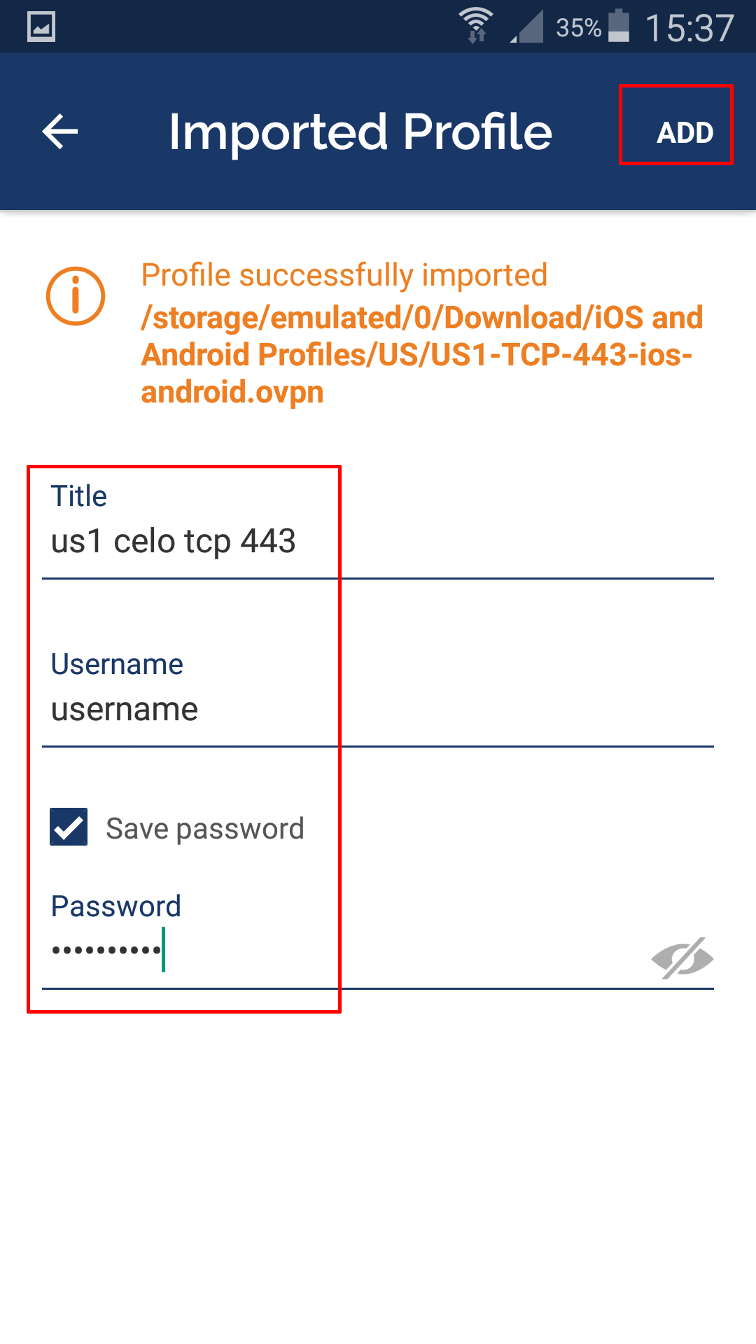
7. Tap on the slider to connect to the server
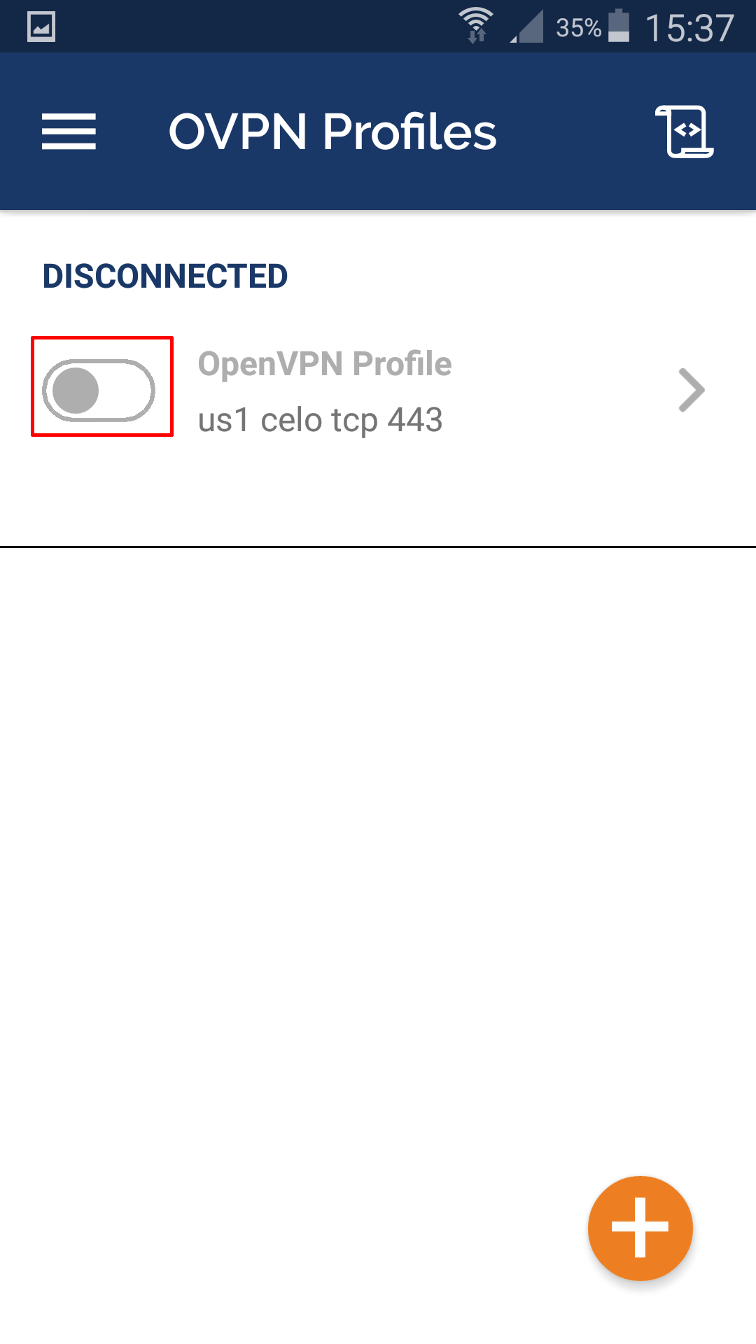
NOTE: Multiple servers can be imported and saved in the Openvpn Connect App. Tap on the orange + button to add more and repeat the above steps.

