Configure Celo OpenVPN To Automatically Log In and Connect On Startup
IMPORTANT: The server you are currently connected too will be used for auto login and connect. If you wish to use another server, connect to it first then do the below steps
1. Right click on Celo VPN globe icon (this is found in the task bar) > Status
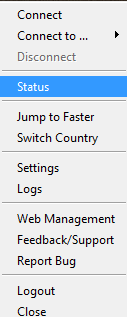
2. Click on Settings
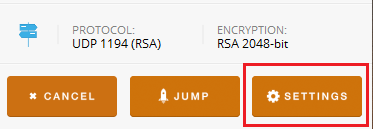
3. Select Auto-launch app on startup and Auto connect when app starts along with any other options you like
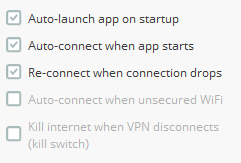
4. Click the Celo logo top left to go back to the previous screen


