How To Setup OpenVPN on ChromeOS
1. Download our OpenVPN Server Profiles from HERE and extract the .ZIP file
2. On your Chrome Book, enter terminal mode. To do this press CTRL + ALT + T
3. You will be presented with a black screen. Type in "shell" (like below)
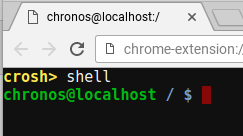
4. Enter in the command sudo shill --device-black-list=tun0
NOTE: If you have not changed any system usernames/passwords try one of the following for the sudo/root password: facepunch, chronos, chroneos, chrome, chromeos
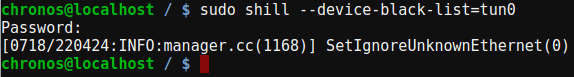
5. Type in sudo openvpn ~/Downloads/client.ovpn
6. Enter in the root password (like above)
7. Enter in your vpn username and password
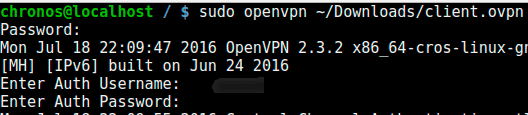
8. If connection is sucessfully you should see "Initialization Sequence Complete"
If you are connected, please leave the TAB/Window open otherwise you will get disconnected.
3. You will be presented with a black screen. Type in "shell" (like below)
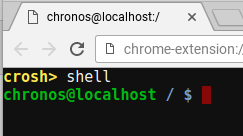
4. Enter in the command sudo shill --device-black-list=tun0
NOTE: If you have not changed any system usernames/passwords try one of the following for the sudo/root password: facepunch, chronos, chroneos, chrome, chromeos
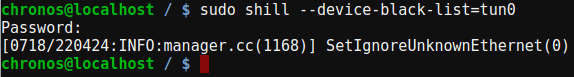
5. Type in sudo openvpn ~/Downloads/client.ovpn
6. Enter in the root password (like above)
7. Enter in your vpn username and password
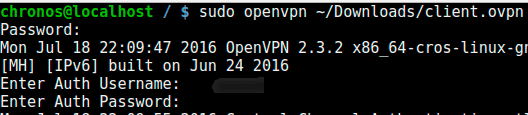
8. If connection is sucessfully you should see "Initialization Sequence Complete"
If you are connected, please leave the TAB/Window open otherwise you will get disconnected.
If you would like to disconnect from VPN, press CTRL+C

