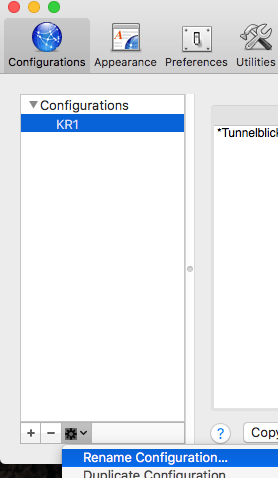If you wish to use Tunnelblick with CELO please follow the below. Tunnelblick can be downloaded from HERE
1. Download our OpenVPN Server Profiles from HERE
2. Extract the .ZIP file
3. In Finder, go to the extracted folder, select a country and a server profile
4. Drag the .OVPN file over to the Tunnelblick icon in the task bar
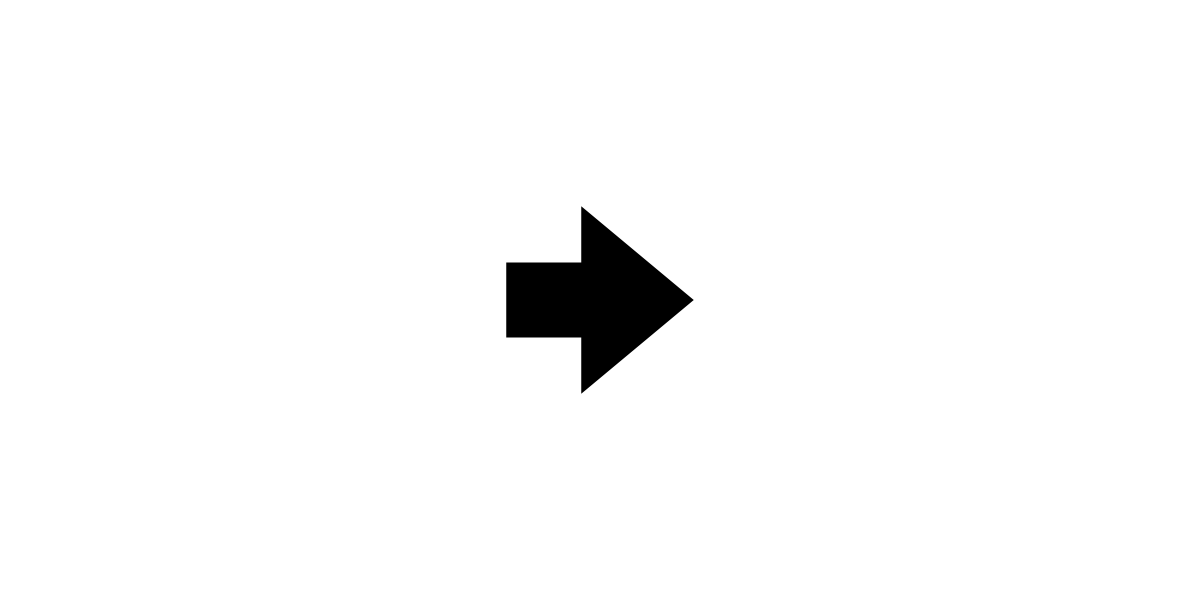
4. Select one of the preffered options you would like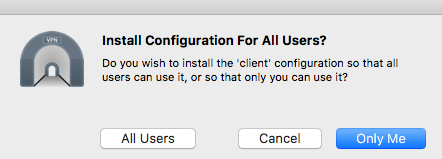
5. Enter in your computer account password
6. If successful you should see a ballon pop up saying the import was sucessfull
7. Click on the Tunnelblick icon (in the taskbar) > Profile Name > Enter in your VPN Username (not your email) and password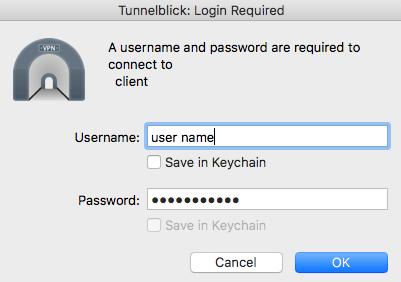
8. Click on the Tunnelblick icon to view the status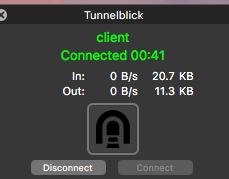
If you would like to rename the connection. Simply click on Tunneblick icon > VPN Details > Select the connection > Click on Options icon > Rename Configuration