1. Pull down the notication bar > Tap on the Settings Icon
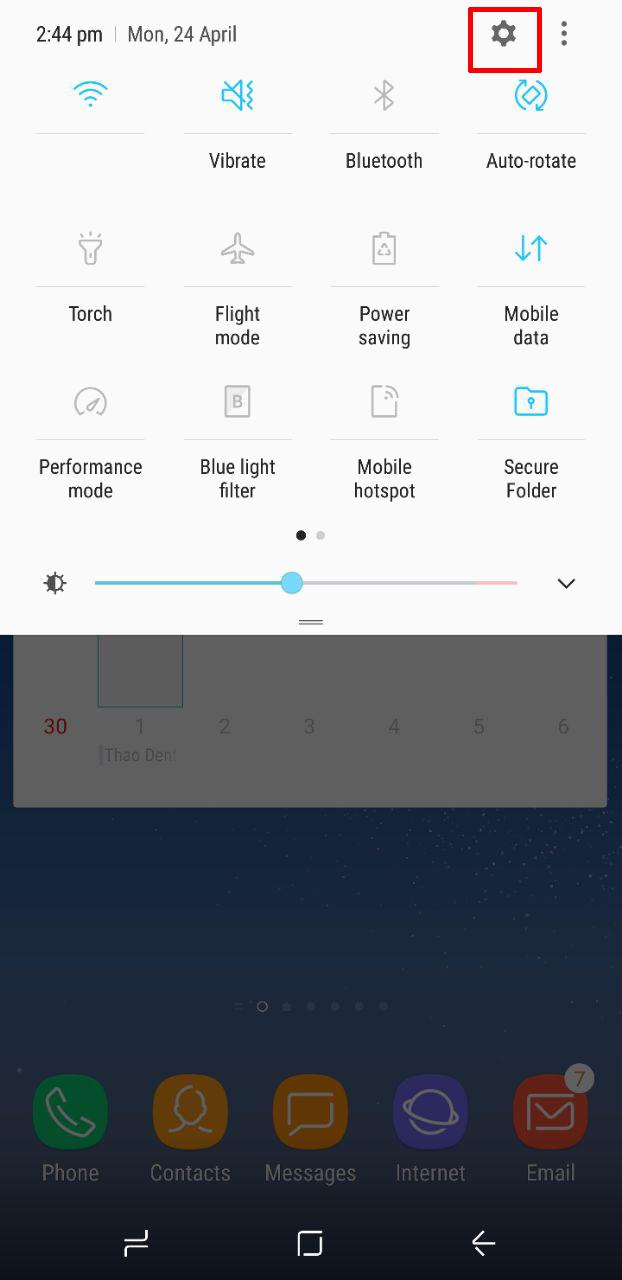
2. Tap on Connections
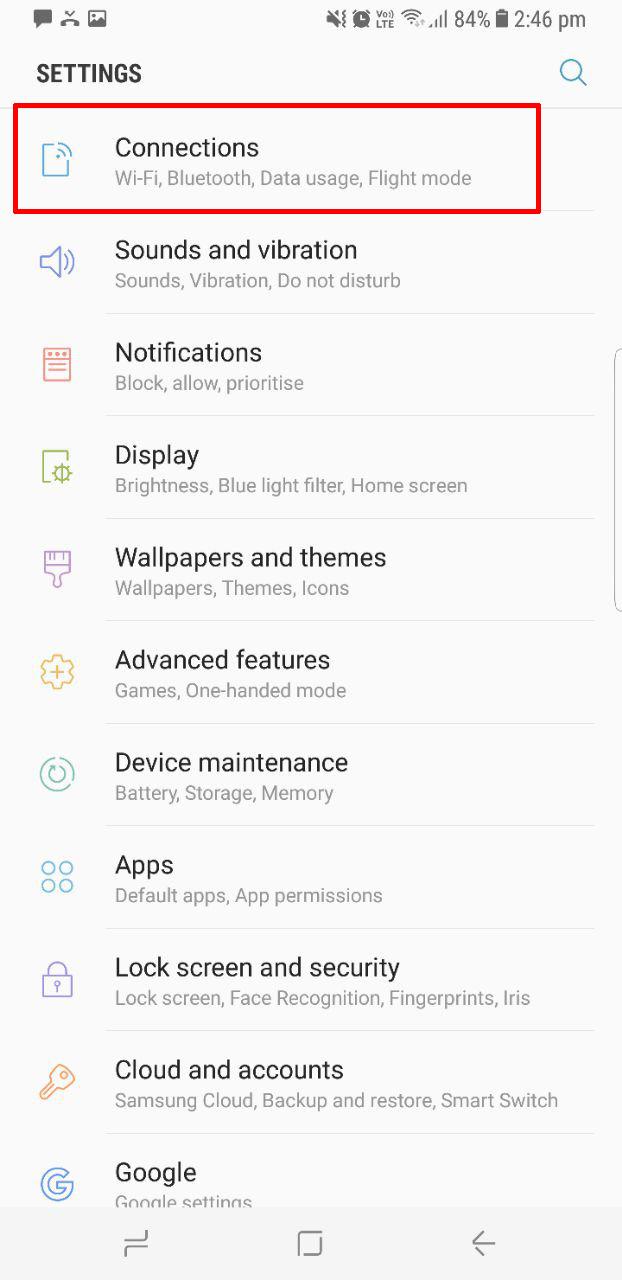
3. Tap on More Connections
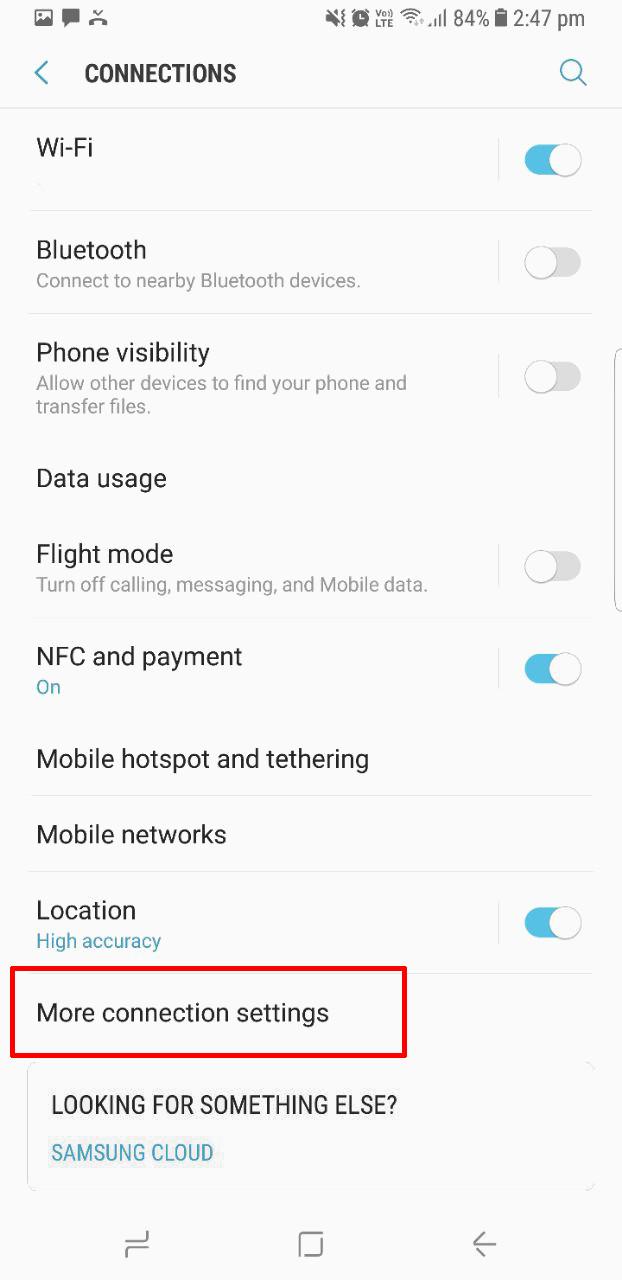
4. Tap on VPN then Add (top right corner)
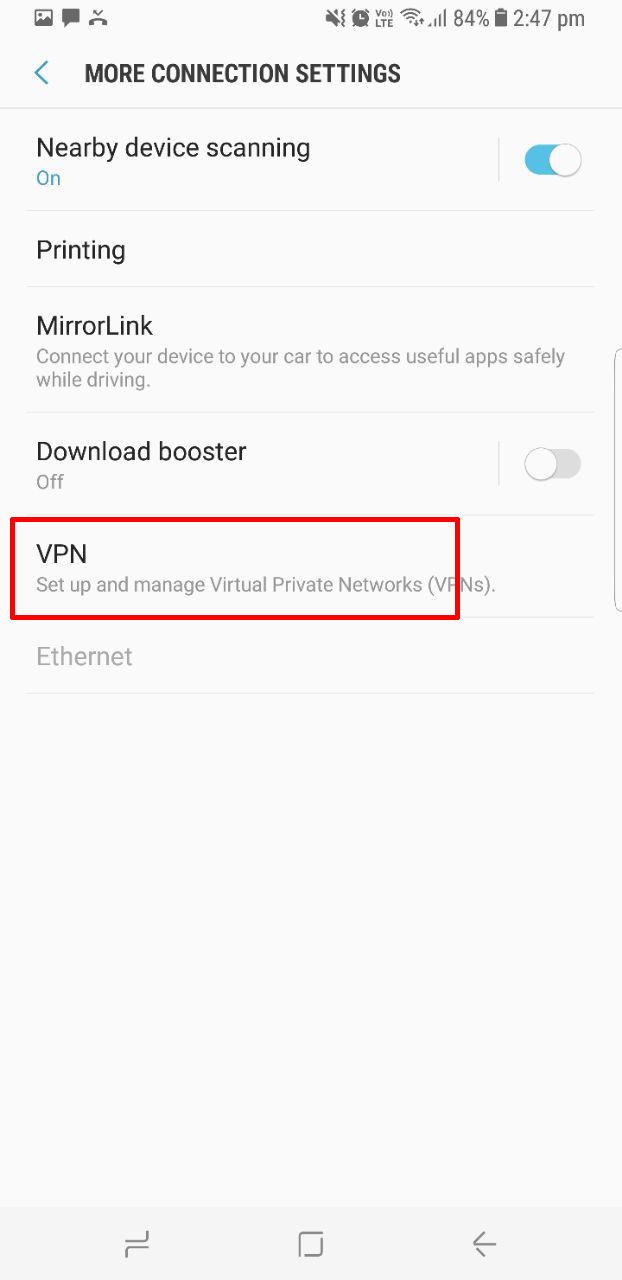
5. Enter in a name for the connection (can be anything).
6. Change Type to L2TP/IPSec PSK.
7. Enter in a L2TP server name - Server list HERE
8. Enter IPSec Pre-Shared Key = celol2tp
9. Enter in your VPN username (not your email) and password
10. Tap on Save
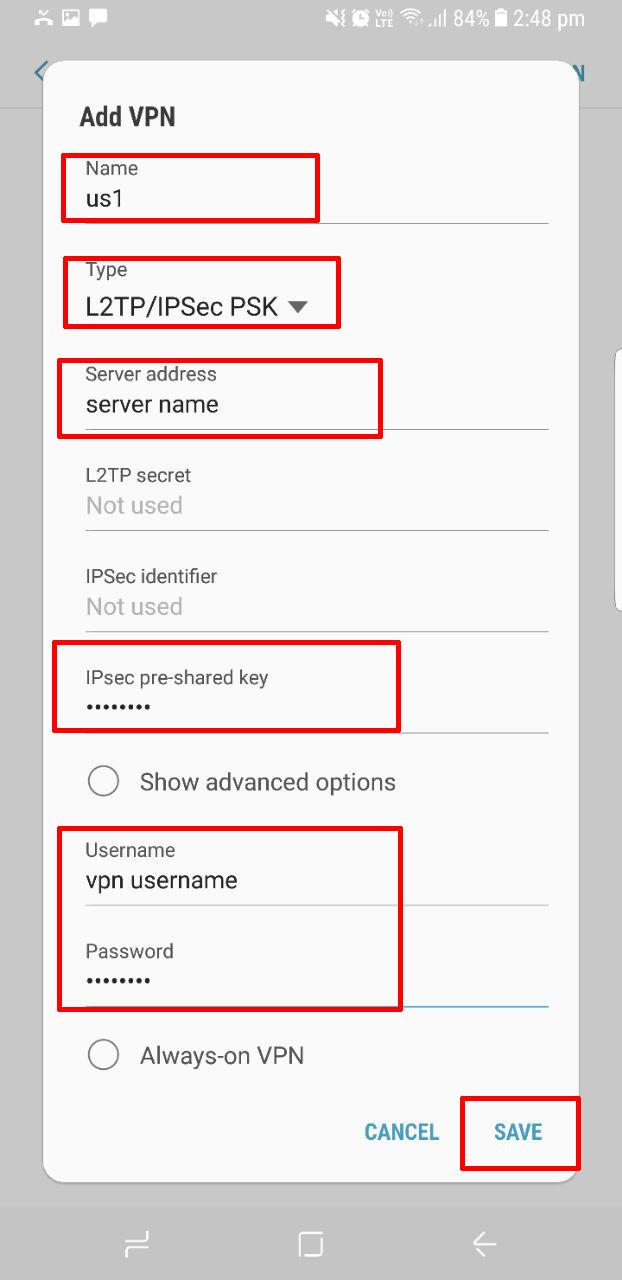
NOTE: If you want the VPN connection to be always on, tap on the three dots/menu button in the VPN section and select the option from the menu. If you choose to do "awlays on" you will need to enter in the IP of L2TP/IPSec server.

