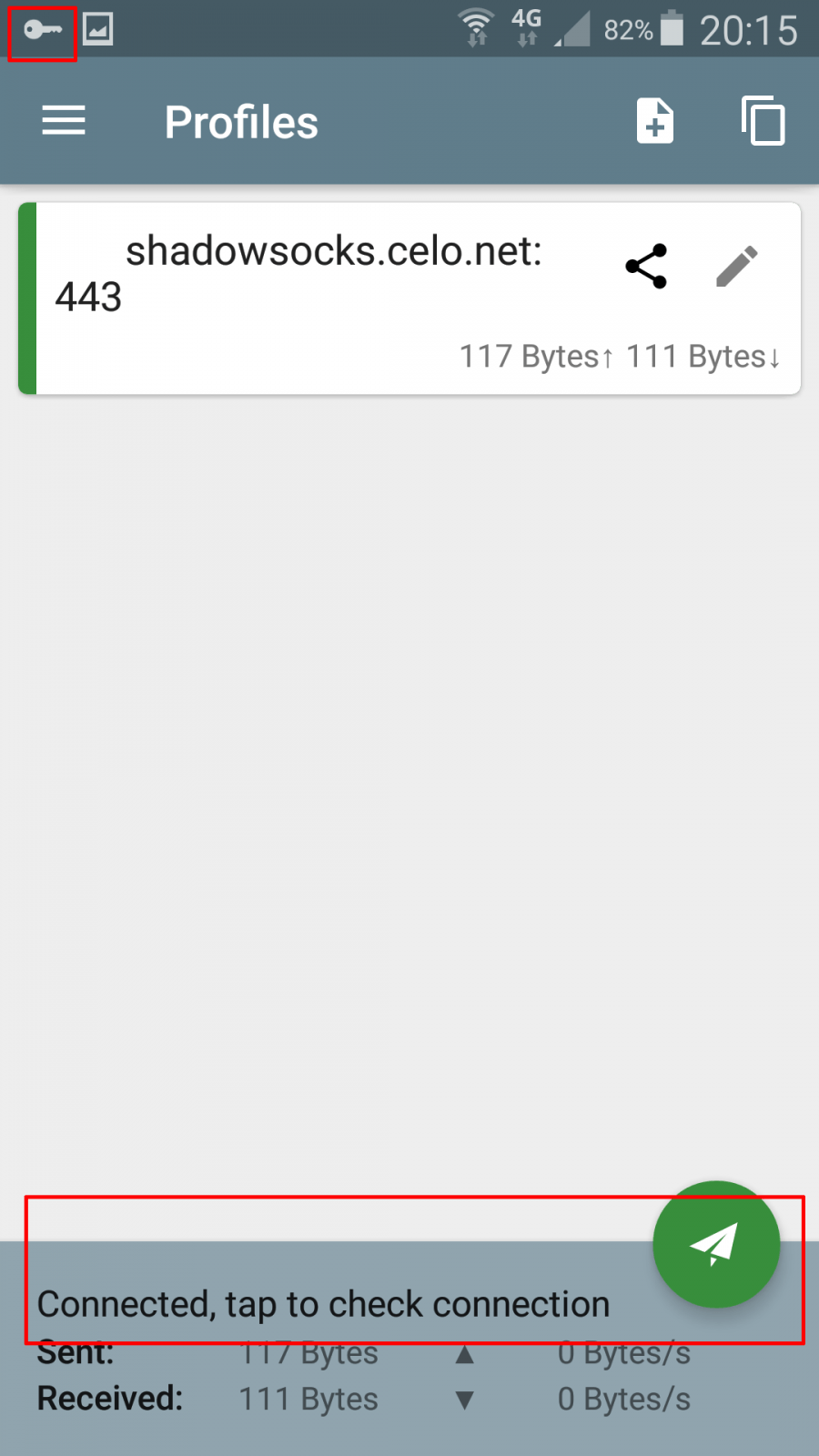NOTE: To get the password, please log a support ticket. A different password is generated for each user. If you would like to connect to another port other than 443 (eg 5670 etc), please specify this in your support ticket
1. Download and install ShadowSocks from the Google Play Store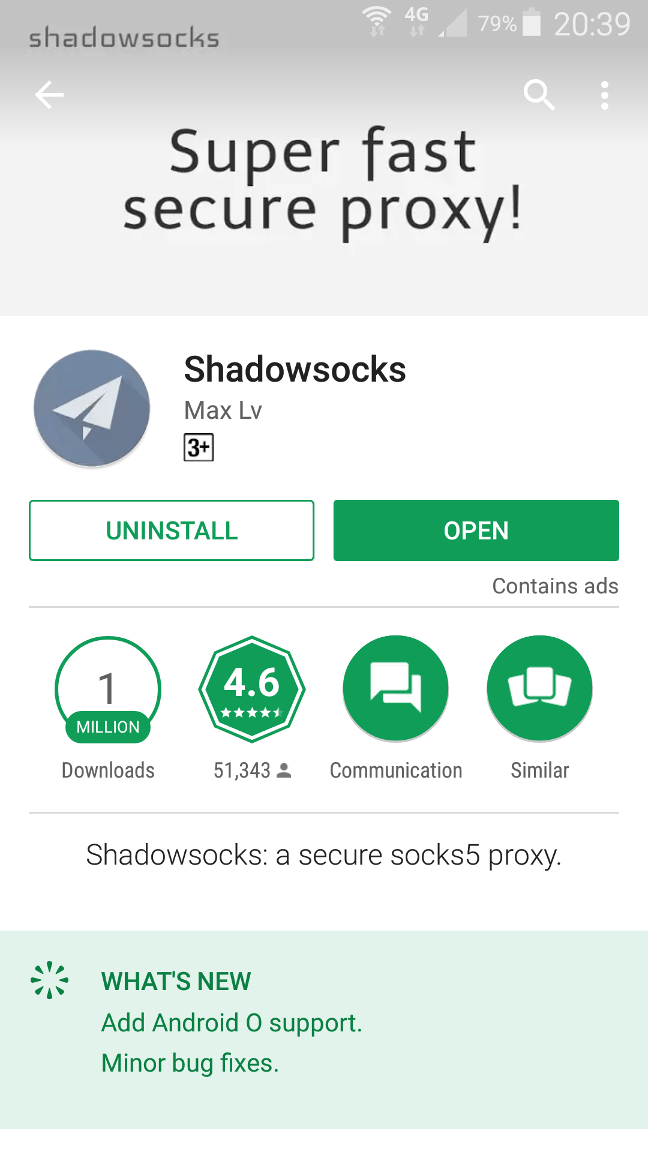
2. Open ShadowSocks > Tap on + icon (top right) > Manually Settings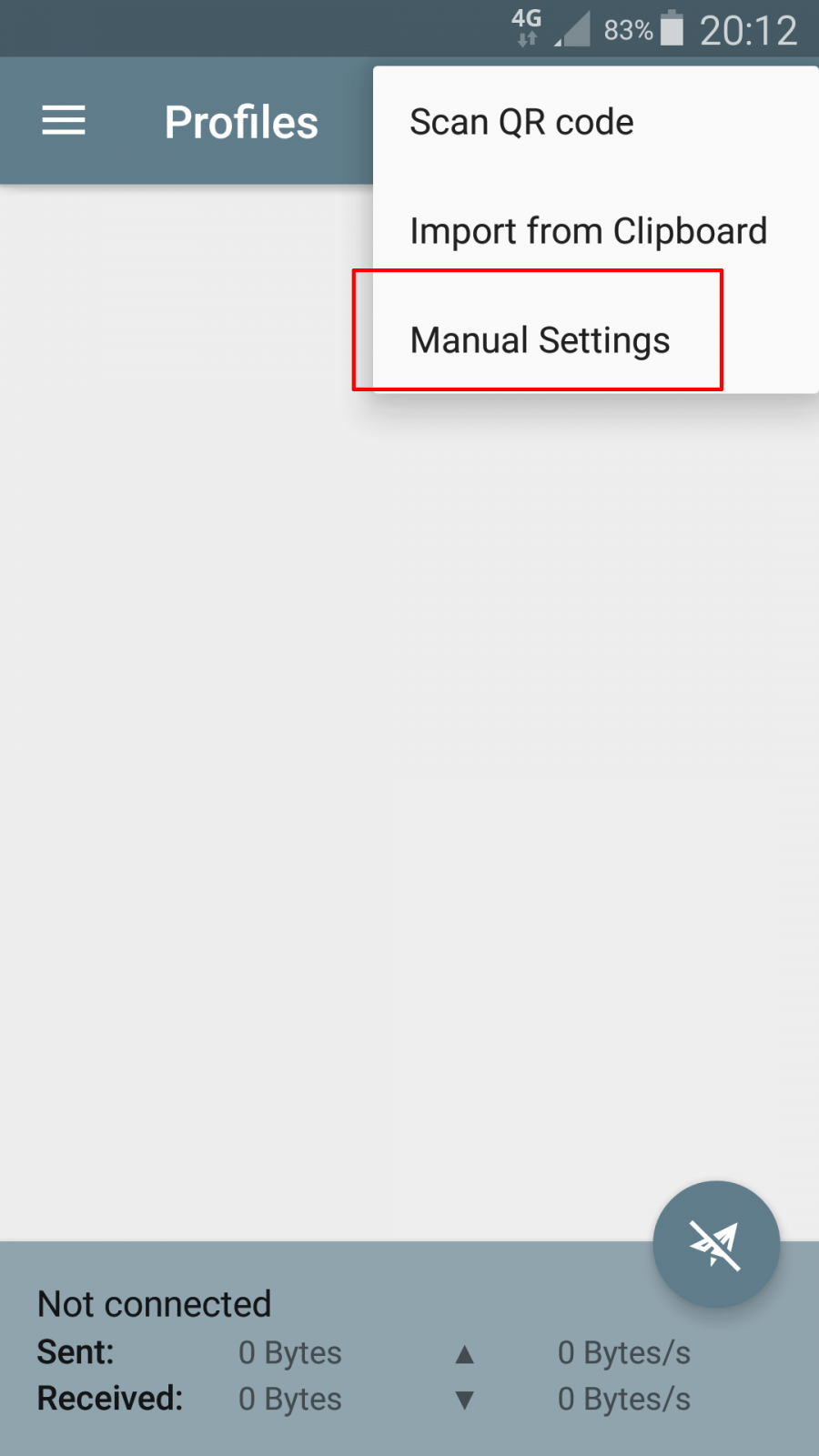
3. Enter in the server name and port. Encrypt Method = AES-256-CFB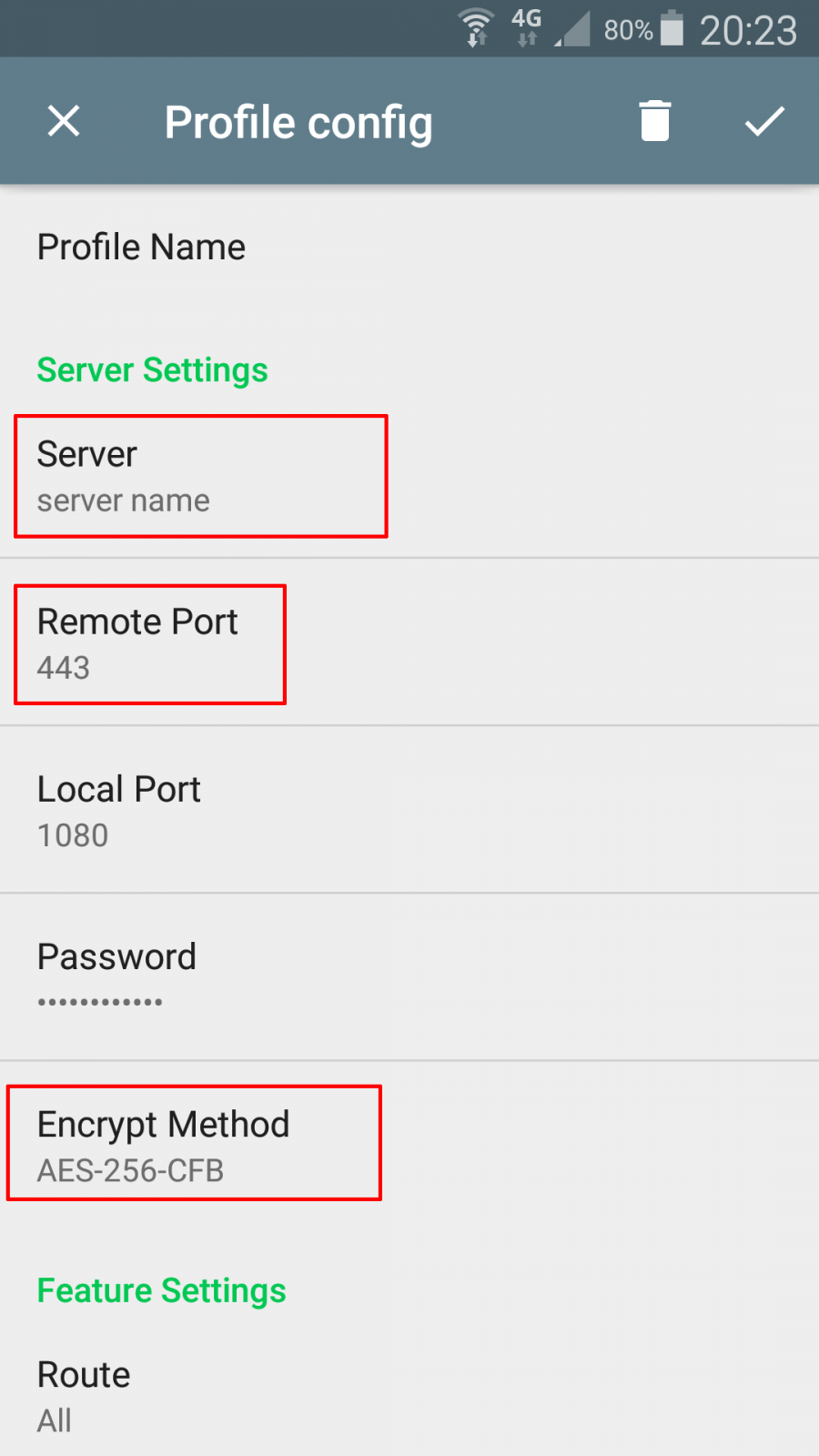
4. Set Route to ALL and DNS Forwarding ON. The rest can be default or change as needed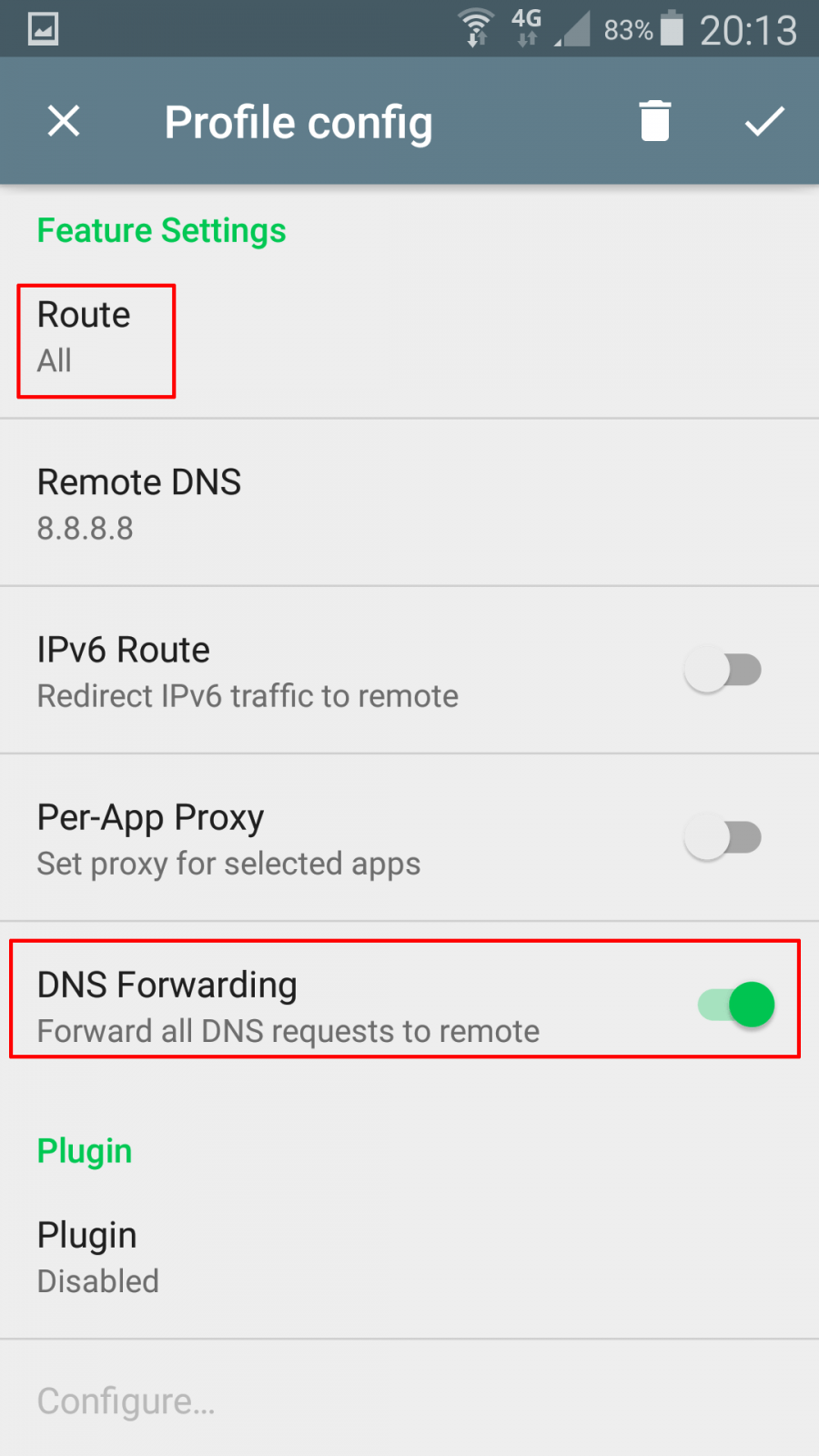
5. Once settings are done, save the profile by tapping on the TICK top right corner.
To connect to the server, tap on the paper aeroplane icon. It should turn green once it has connected sucessfully