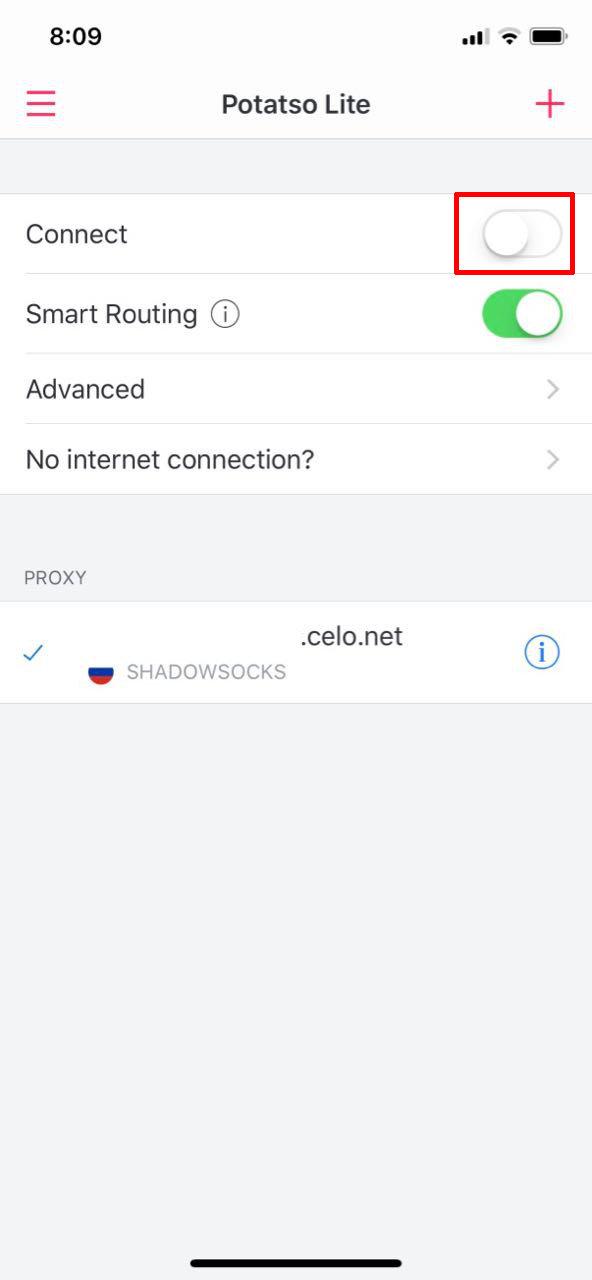How to Setup Shadowsocks on iOS Devices
NOTE: To get the password, please log a support ticket. A different password is generated for each user. If you would like to connect to another port other than 443 (eg 5670 etc), please specify this in your support ticket
1. Go to the app store, search for Potatso Lite and install
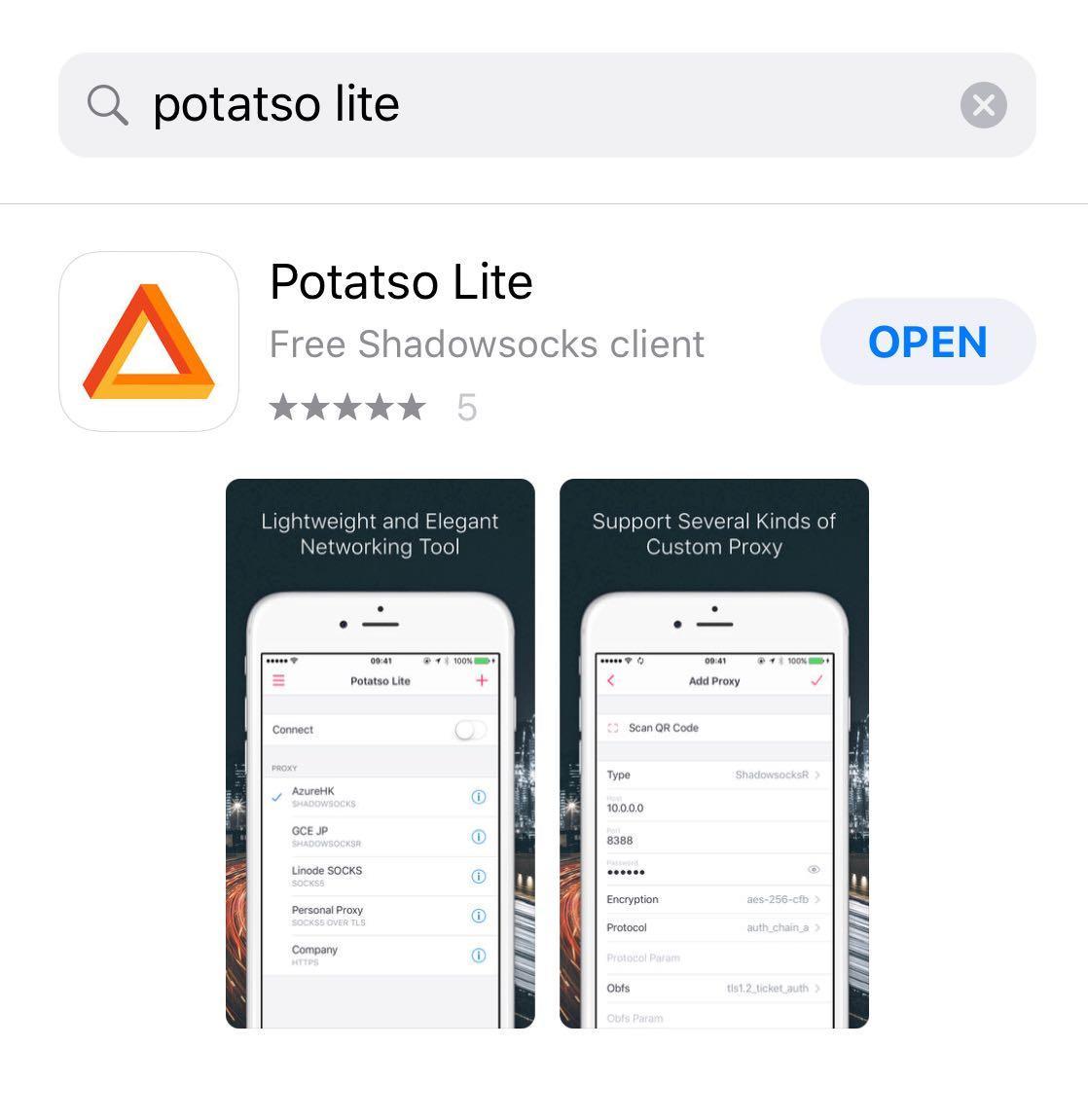
2. Click on the + icon

3. Tap on input manually
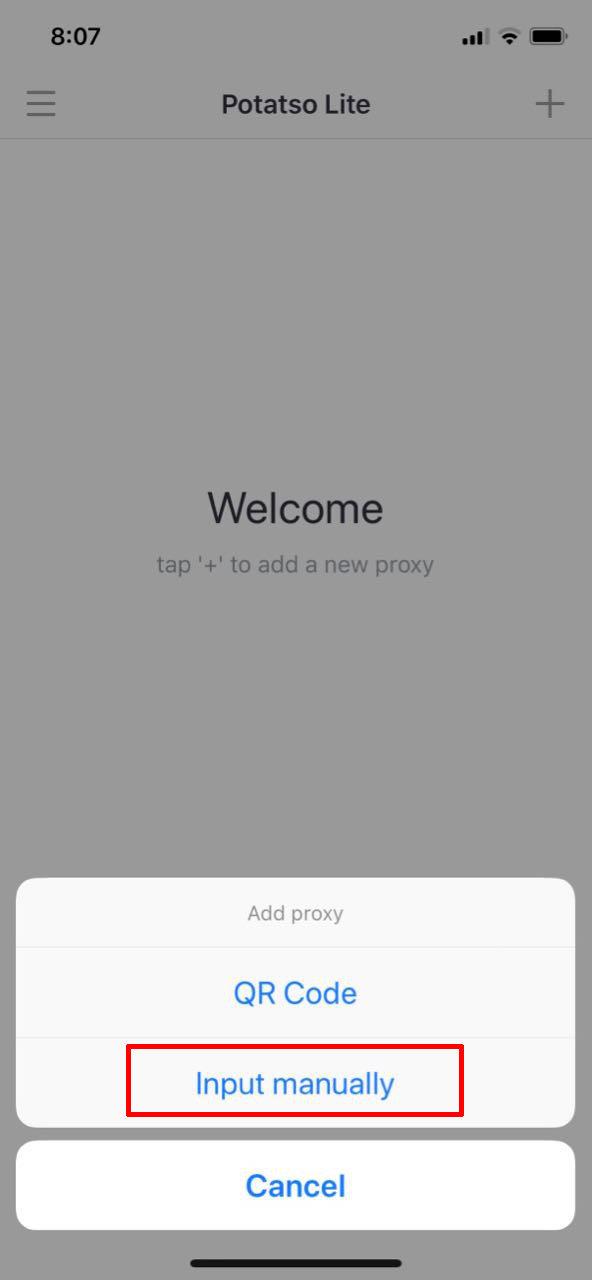
4. Enter in the host, port and your password. Once those details are filled out, tap on the top right tick to save the details.
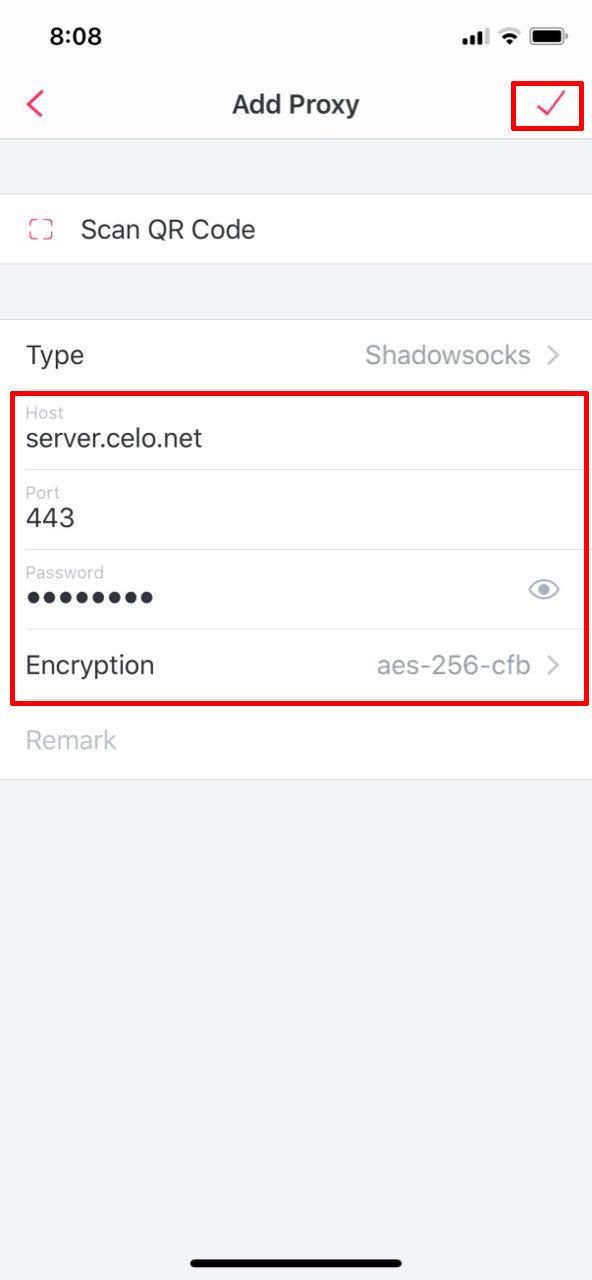
5. To connect to the server, tap on the slider/button