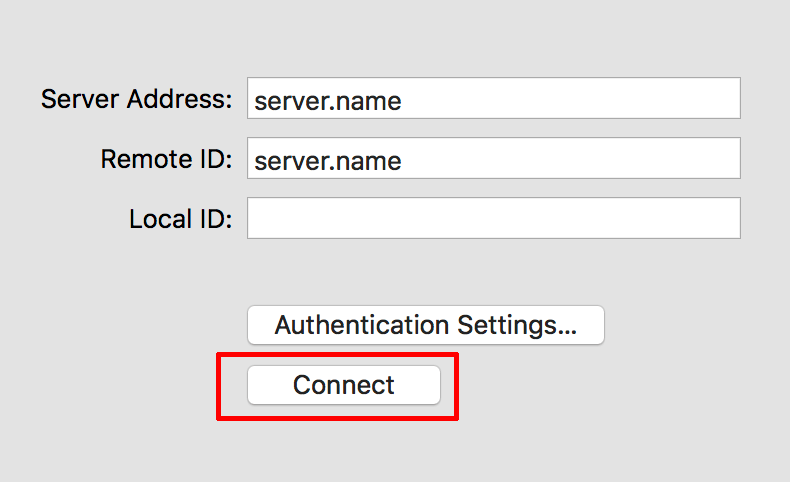How to setup IKEv2 on macOS
1. Open up System Preferences > Network

2. Click on the + bottom left of Network window
- Interface = VPN
- VPN Type = IKEv2
- Service Name - Enter in a name for the connection
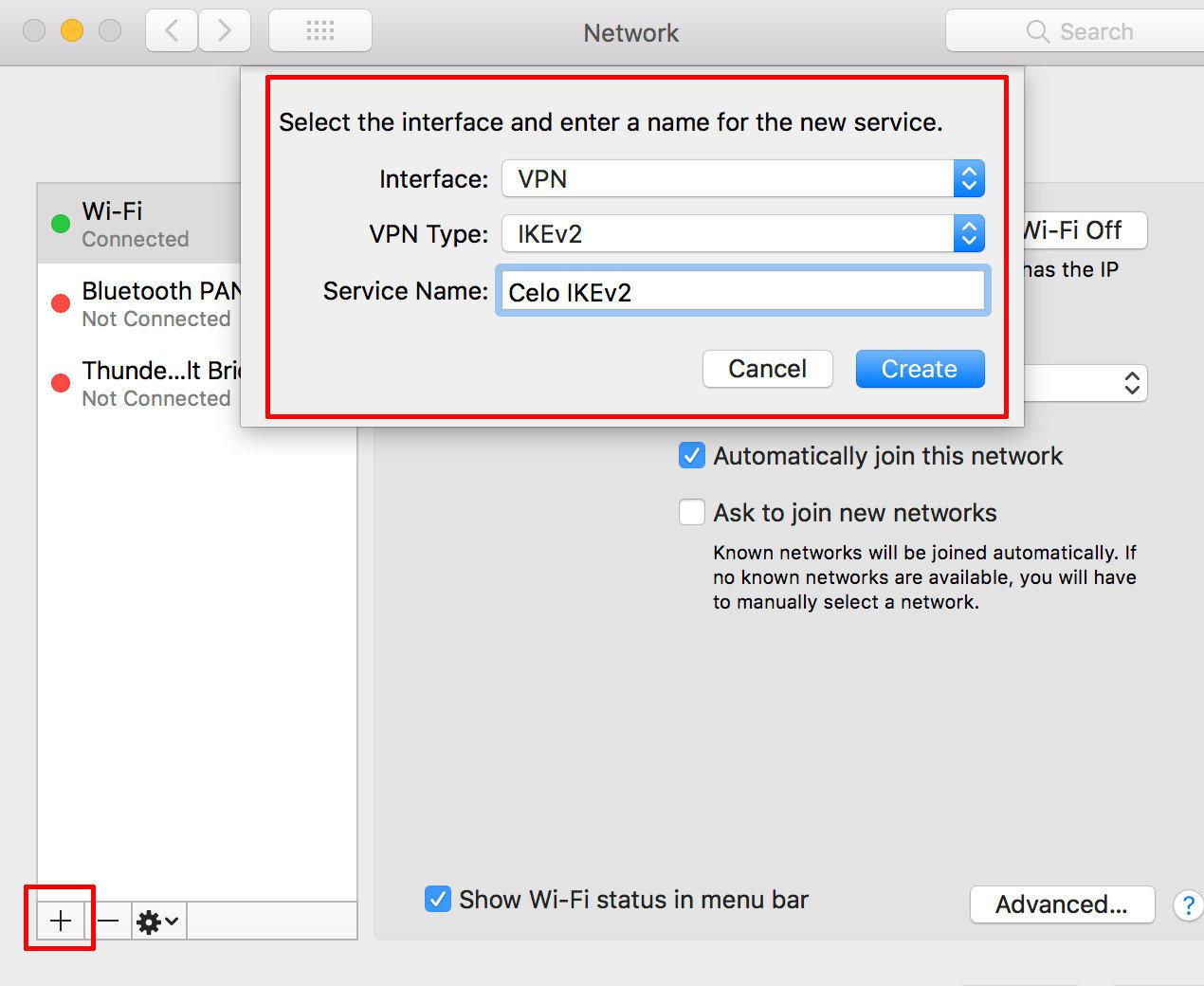
3. Enter in the server name you would like to setup. Server list can be found HERE
- Remote ID should be the same as the server name
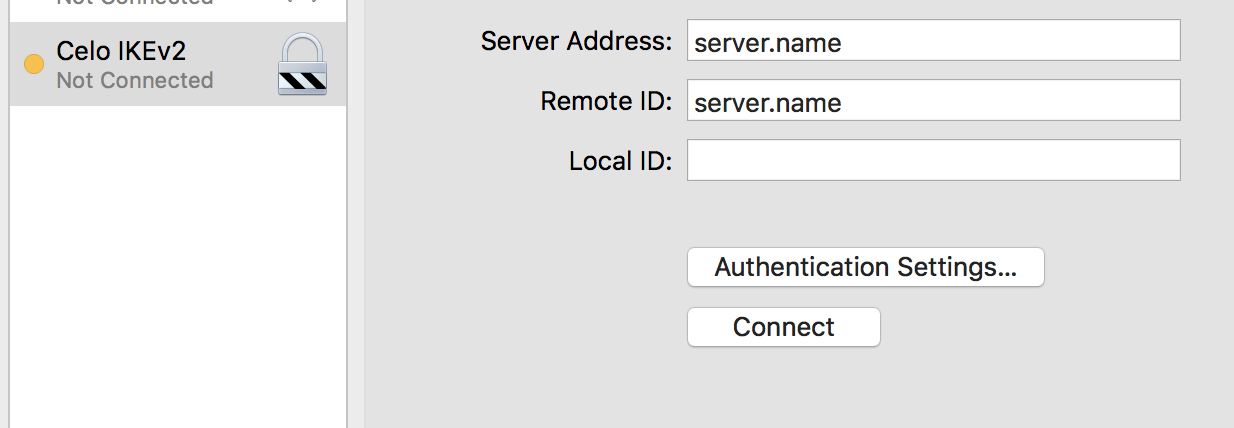
4. Click on Authentication Settings
- Enter in your VPN username (not your email) and password > Ok
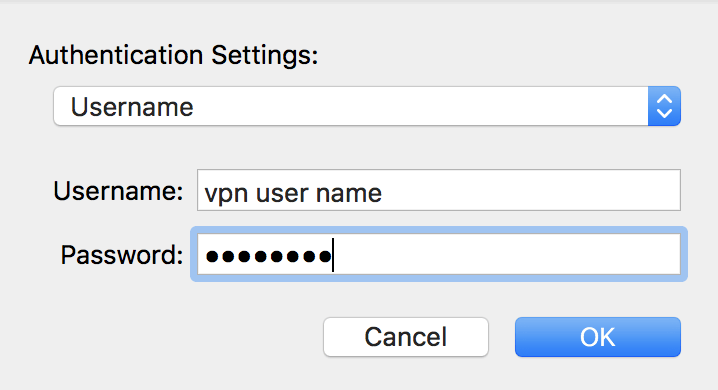
5. Click on connect
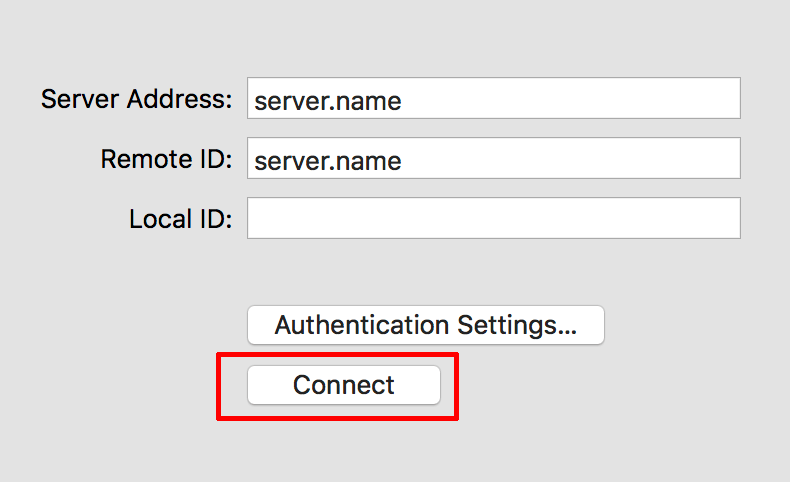

2. Click on the + bottom left of Network window
- Interface = VPN
- VPN Type = IKEv2
- Service Name - Enter in a name for the connection
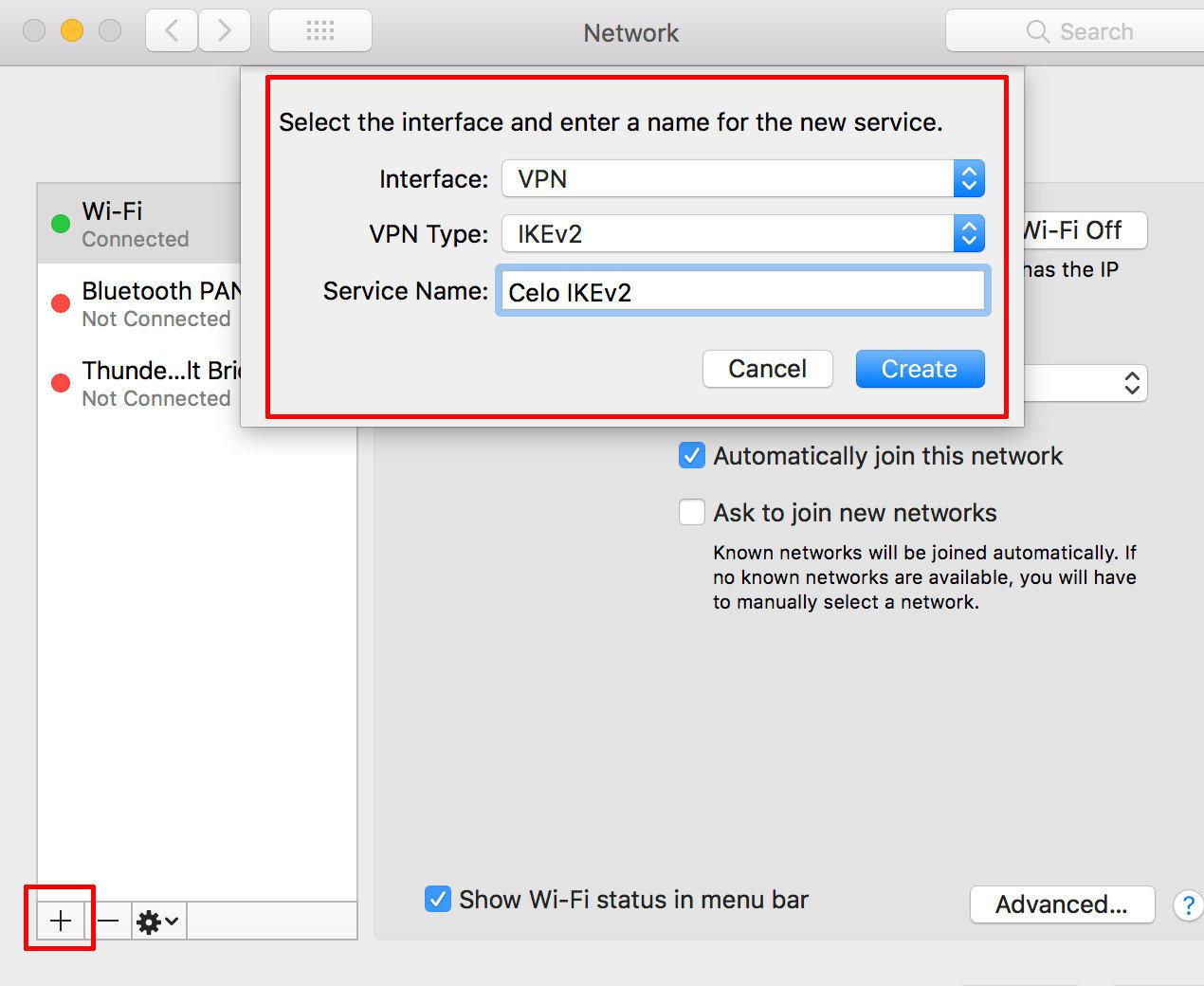
3. Enter in the server name you would like to setup. Server list can be found HERE
- Remote ID should be the same as the server name
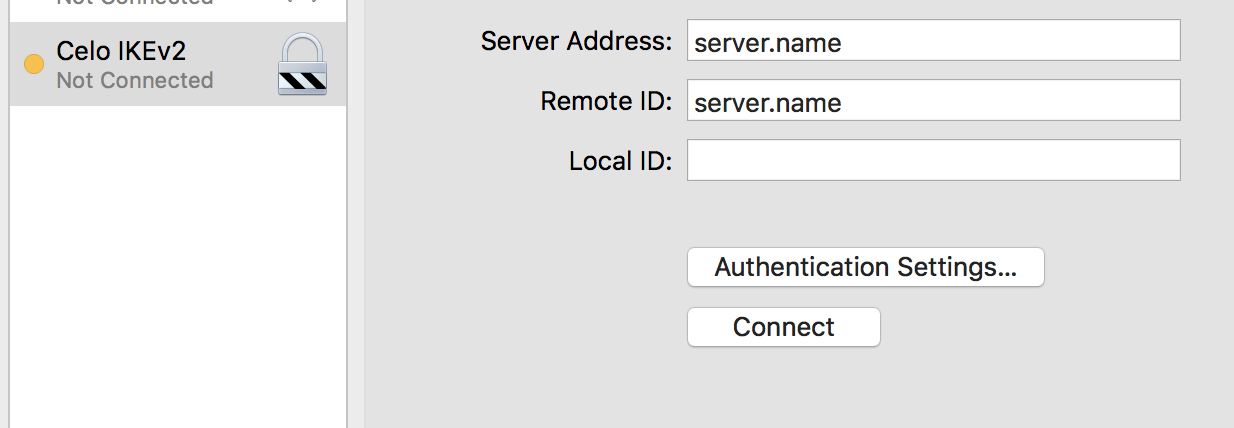
4. Click on Authentication Settings
- Enter in your VPN username (not your email) and password > Ok
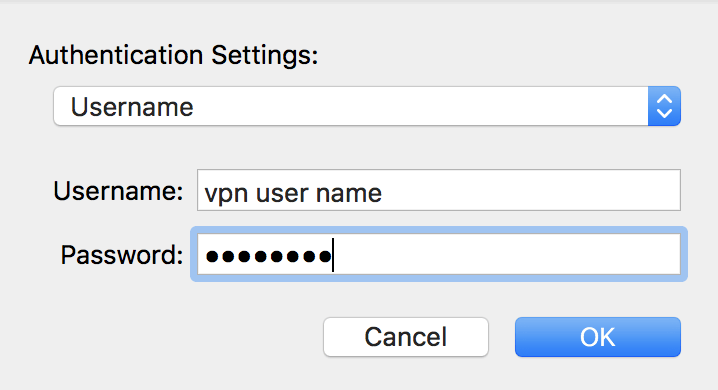
5. Click on connect